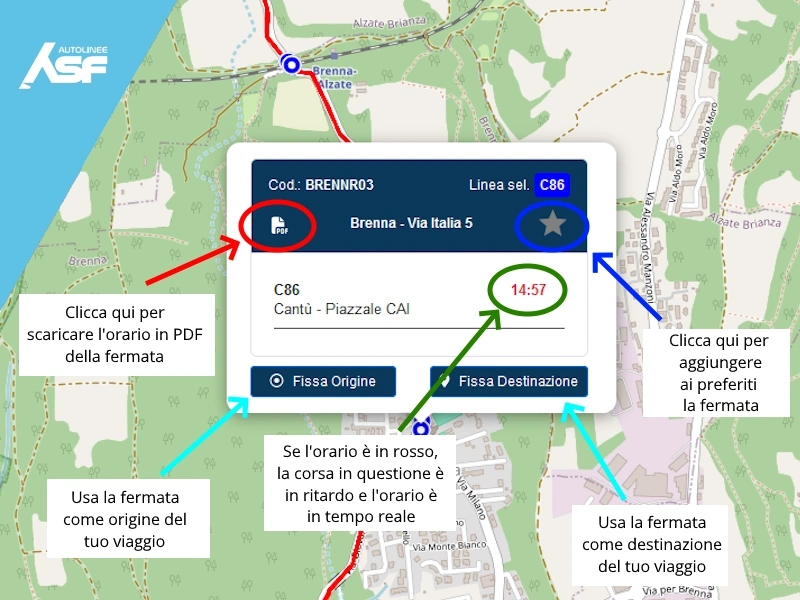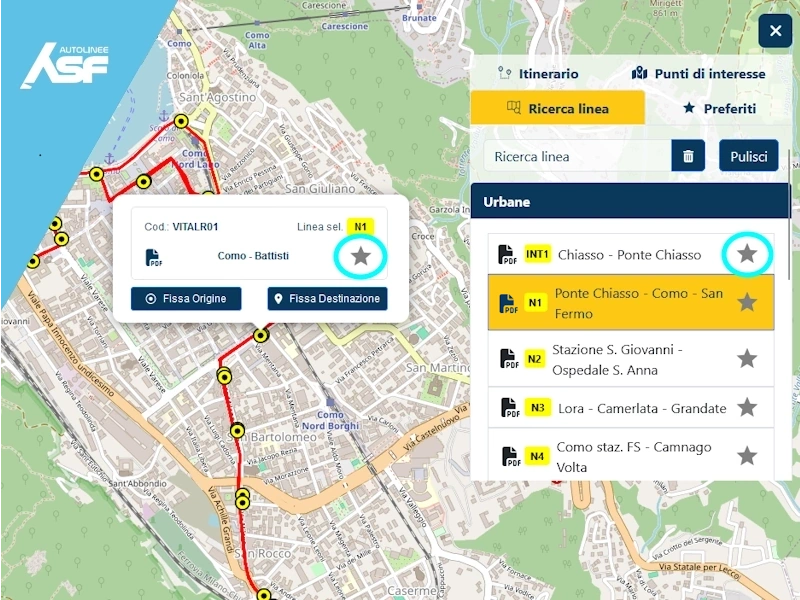You can enable map display of:
Select the origin and destination of your trip, then choose the departure date. If you wish to set the arrival date and time instead, open the “More Settings” menu.
On the map you will be able to view the entire route, with the ability to select the starting point, change stops, and destination to get more details.
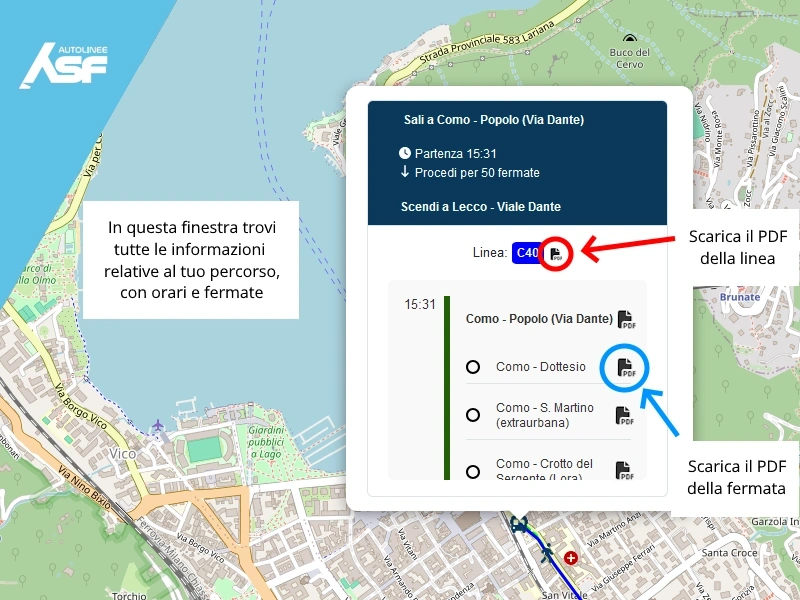
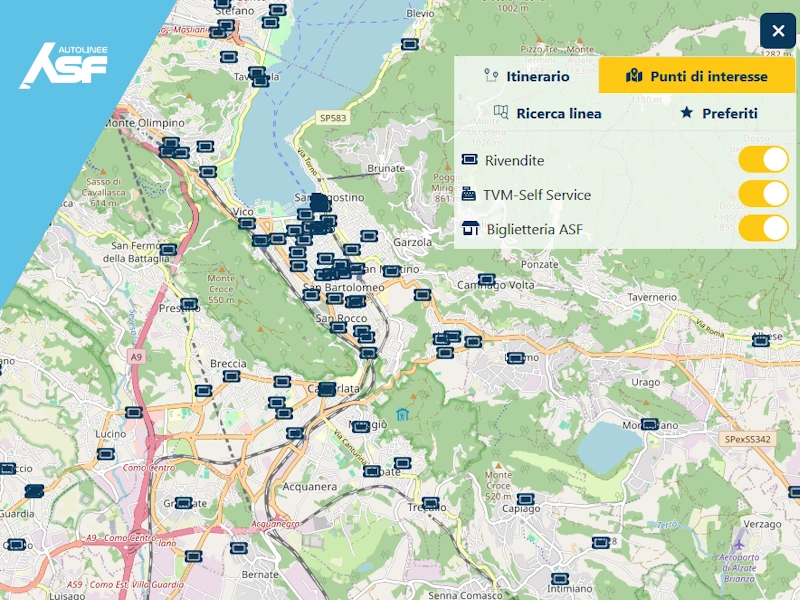
In the Line Search section, selecting a line displays its route on the map, along with all the stops served. Clicking on a stop opens a popup with several options: you can download the stop’s schedule, view the time of the next ride, add it to your favorites, or set it as the origin or destination of your trip.
From the favorites section you can view all added favorites. To add favorites: