Purchasing tickets on board
Tickets can also be purchased on board with digital payment or cash.
If you do not have a valid ticket, you can buy it directly on board (at an additional cost). You can purchase your ticket quickly and easily, paying the driver either by card or cash.

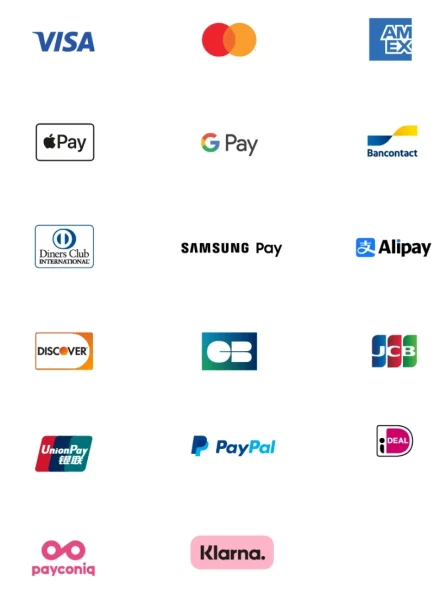
What are the payment methods on board?
You can pay the driver by credit card, smartphone, wearable device, and all contactless devices, with enabled cards.
If you do not have one of these payment methods, you can still pay in cash. In this case, you can choose to receive your ticket via SMS by providing the driver with your phone number, which will only be used for this purpose and will not be stored, or via QR code.
The SwipeOnLake service is also available, offering flat rates for independent on-board payments by credit card, with no surcharge.
How do I know if the payment went through if I paid the driver by card?
If the payment is successful, the driver will show you the screen with the QR code, which you can scan with your device using the ASF For You app.
If the transaction was unsuccessful, you will see a screen with a red X. In this case, you do not have a valid ticket.
Please note: you cannot scan the QR Code with an application other than ASF For You.
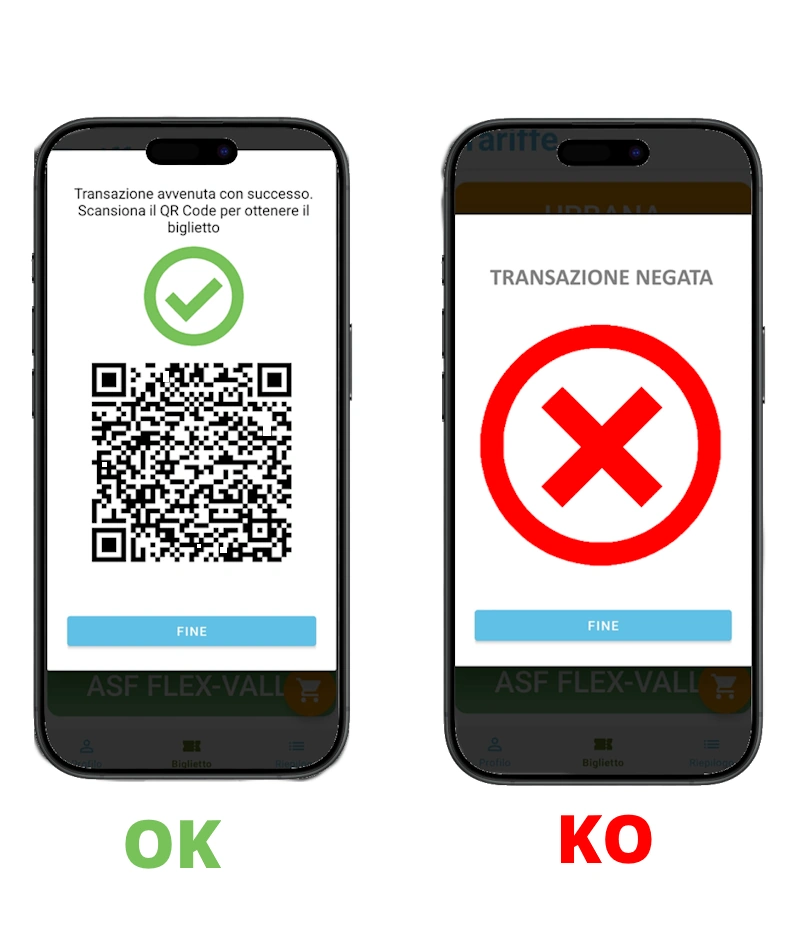
How can I get payment receipt?
💳 Payment to the driver (credit card or cash via SMS)
If you paid the driver directly by credit card or cash (and received confirmation via SMS), you can download your receipt by clicking on the box on the left. You will be asked to:Enter the last 4 digits of the card used or the phone number associated with the payment.
Indicate the date and time slot for payment.
🟢 Payment by card using green validators
If you paid using the green validators on board, click on the box on the right.
To download your receipt, you will need to:Register on the platform.
Log in and download the receipt for your trip.
Fares applied on board


